Are your blog posts reader-friendly? Maybe not. Here’s a scenario.
You’ve created a blog and written some great content. But for some reason, people “bounce” from your website seconds after they land, or they don’t stick around to read your other posts. Sounds familiar?
This is a very common problem that makes novice bloggers frustrated and ready to throw in the towel. Don’t give up just yet! The solution may be easier than you think. Here are 10 simple (but crucial) tips to make your blog posts more reader-friendly.

1. Shorter sentences
My first language is Russian so I love me some long sentences! But when I became a blogger, I soon realized that my “stream of consciousness” writing style is no bueno.
So I had to put my inner Dostoevsky on a leash and learn to write in shorter, more digestible sentences.
You can get away with longer, more complex writing in print. But when you’re writing for an online audience, shorter sentences are a must. They are easier to follow, and they make your writing more impactful.
2. More paragraphs
Reading text from a screen is hard. It’s even harder when said text is like a brick of words lumped together with no rhyme or reason.
Paragraphs and shorter sentences make your blog post more digestible, your ideas – clearer, and your reader – more willing to stick around.
You also have to remember that most people (about 80%) read blogs from their phones. Even relatively short paragraphs can look bulky on a mobile screen.
So make your paragraphs no longer than 2-3 sentences.
3. More subtitles
Shorter sentences, more paragraphs…The next step is more subtitles.
Most online readers “skim” the content. Subtitles break up the text into small excerpts, making it easier for readers to find exactly what they’re looking for.
Because guess what happens when they don’t find what they’re looking for right away? They hit the dreaded “Back” button.
Not only will subtitles make your blog post more reader-friendly, but they will also improve your blog’s SEO (more on that later).

4. Good typography
I can’t tell you how many times a day I come across a great site full of useful content with TERRIBLE typography. Meaning, their posts are hard to read because they use small font size, unappealing font, unfortunate mismatch of fonts, or a combination of all three.
The right typography can put your content in the spotlight, maximizing its reach. The wrong typography can ruin even the best blog post.
Stick with the classics like Arial or Helvetica, but make sure you use an eye-catching font for your headings. This site uses Montserrat as the heading font.
5. Use bullet points
Whenever you have you have a list of 3 or more things, convert them to bullet points.
“Laundry lists” in a paragraph form are really difficult to read. And you know what people do when they get to the part that’s difficult to read? They hit the “Back” button.
So make lists visually appealing and easy to digest with bullet points or numbers.
6. Use active voice
Again, you want to help readers get through the words they look at on their screen. It could be a desktop screen, in which case they might linger longer.
Or, most likely, it’s an iPhone screen, in which case they have a really short attention span.
Active voice makes your writing clear, powerful, and concise. In other words, it’s easier to read.
A passive voice slows the reader down because it requires more effort and concentration. Keep it to the minimum.
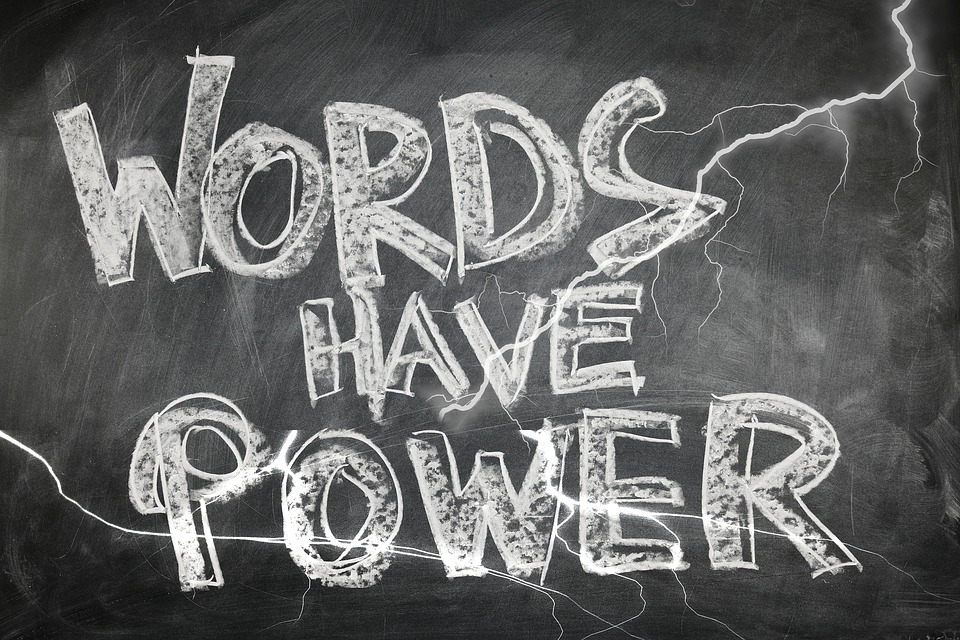
7. Cut the “noise”
Really, very, somewhat, actually, just, I think, it seems, some say.
Some are OK, but if your text is over-saturated with these “filler words,” it looks lazy and unprofessional.
Aim to make your sentences as clear as possible without obstructing the meaning with word clutter.
8. Replace generic words
Generic words are the worst!
It was a nice morning. The weather was cold and the sky looked really great.
Who wants to read that? Replace generic words (great, good, bad, nice) with more accurate or interesting equivalents. Be more specific.
Quiet morning. Freezing weather. Metallic sky.
9. Use attractive images
Blogging is writing for an online audience, and online audiences love visual content.
They appeal to the senses and illustrate the topic of your blog post better than long paragraphs of text.
Ideally, use at least 3-4 images for every blog post you publish (in addition to Pinterest images). Make sure they’re high quality, and preferably, portrait-oriented. They look great on mobile!
My favorite source of free high-quality images is Unsplash. I also use Pixabay and Pexels fairly often.

10. Be mindful of SEO
If you’re going to be blogging, you need to know at least the basics of SEO (Search Engine Optimization).
SEO connects you to readers who are looking for topics you write about. One way to optimize your content for SEO is to use keywords. But don’t overdo it! “Keyword stuffing” makes the text hard to read.
Yoast SEO is a fantastic free WordPress plugin that helps you optimize your posts for SEO. Seriously, it’s my favorite plugin. it takes some practice at first. But once you learn it, it’s so easy to optimize every new post.
And it’s well worth the time! I’ve had several posts ranking on the first page of Google results with almost no promotion. The right SEO makes all the difference!
But that’s not all. Yoast SEO will also give you suggestions on how to make your blog posts more reader-friendly.
So it will point out if your sentences are too long, or if you’re using too much passive voice, or if you have large portions of text (more than 300 words) without a subtitle.
Just follow the suggestions and you’re golden!
I hope you found these blog readability tips helpful! If so, please share on Facebook or Pinterest 🙂
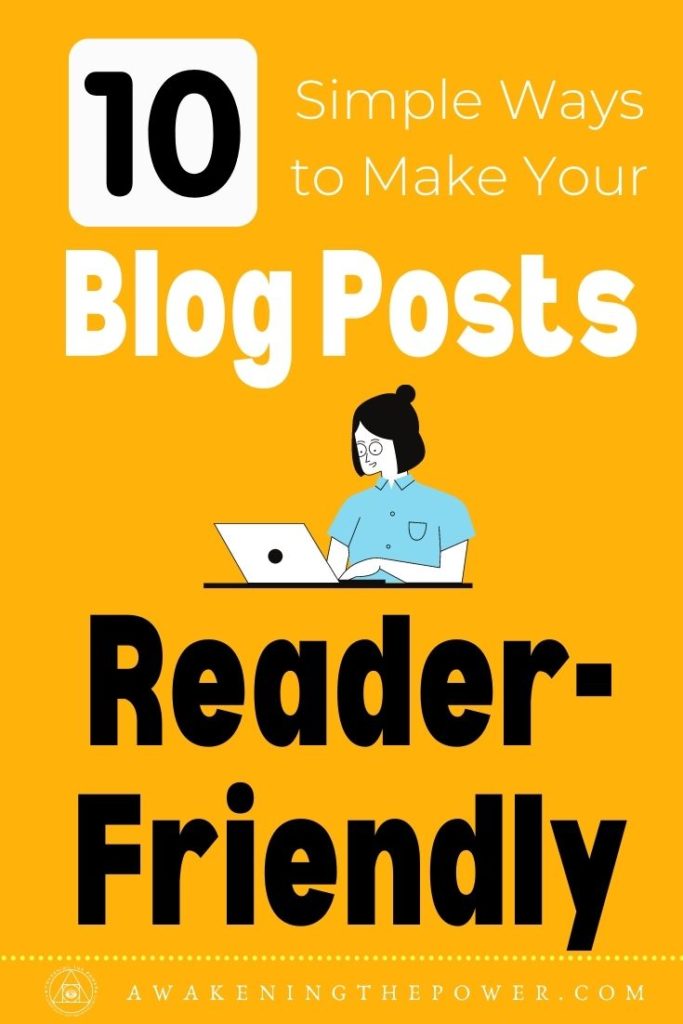
READ NEXT
10 Limiting Beliefs About Blogging That Hold You Back
10-Step Process For Writing a Quality Blog Post, FAST
Killer Blog Post Title: 10 Templates That Get Clicks, Guaranteed




